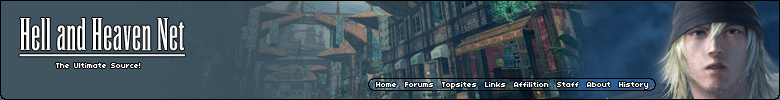Here are the system requirements for Final Fantasy XI.
-- PC
| » Minimum System | |
| Operating System: | Microsoft Windows 98 / 98SE / Me / 2000 / XP |
| CPU: | Intel Pentium III 800Mhz or faster processor |
| Memory: | 128 MB RAM |
| Graphics Card: | NVIDIA GeForce series graphics processing unit with 32MB or ATI RADEON 9000 series graphics card |
| Sound Card: | DirectX8.1 compatible sound card |
| Hard Drive Space: | 6 GB free hard disk space |
| CD-ROM Speed: | 4x CD-ROM drive (required only at installation) |
| Other: | Keyboard, mouse |
| » Recommended System | |
| Operating System: | Microsoft Windows XP |
| CPU: | Intel Pentium4 processor |
| Memory: | 256 MB RAM |
| Graphics Card: | NVIDIA GeForce3 or GeForce4 Ti series graphics processing unit (AGP) with 64MB of VRAM |
| Sound Card: | DirectX8.1 compatible sound card |
| Hard Drive Space: | 6 GB free hard disk space |
| CD-ROM Speed: | 4x CD-ROM drive (required only at installation) |
| Internet Connection: | Always-on Internet connection |
| Other: | Keyboard, mouse |
¤ Confirmed Graphics Cards and Drivers
Be advised that following information is subject to change depending on PC configuration and the version of driver software used. Please use this list only for reference.
NVIDIA GPUs
NVIDIA GeForce3 and GeForce4 Ti series with 64MB of
VRAM
Detonator driver
ATI GPUs
RADEON 9000
RADEON 9000 Pro
RADEON 9100
RADEON 9500
RADEON 9500 Pro
RADEON 9700
RADEON 9700 Pro
CATALYST driver version 7.83
Note: Only AGP graphics cards have been confirmed.
Please download and install the reference drivers listed above
from the respective manufacturers' websites:
http://www.nvidia.com/
http://www.ati.com/
Note: Be sure to follow the graphics card manufacturer's driver installation process.
Using a Router
PlayOnline (including all related software such as FINAL FANTASY
XI) may use any of the following ports. If you are using a router,
please configure it to allow packets to pass through these ports.
+ Port numbers that may be used by the PlayOnline server group:
-TCP 25, 80, 110, 443 or 50000 - 65535
-UDP 50000 - 65535
* You may need to set up a web browser for your PC. For more information, please refer to the appropriate vendor's instruction manual.
* Your router may require that you use a PC to configure your network settings. For more information about how to configure your network settings, please refer to the instruction manual that came with your router or contact the manufacturer directly.
* If your Internet Service Provider (ISP) specifies a DNS server, you may need to configure your settings to allow packets to pass through UDP Port 53 as well.
-- PlayStation 2
¤ System Requirements
- PlayStation2 computer entertainment system
- Internal Hard Disk Drive (40GB) (for PlayStation 2)
- Network Adaptor (for PlayStation 2)
- Analog controller (DUALSHOCK) or DUALSHOCK2 analog controller.
- USB keyboard and mouse (optional).
Using a Router
PlayOnline (including all related software such as FINAL FANTASY
XI) may use any of the following ports. If you are using a router,
please configure it to allow packets to pass through these ports.
+ Port numbers that may be used by the PlayOnline server group:
-TCP 25, 80, 110, 443 or 50000 - 65535
-UDP 50000 - 65535
+ Port numbers that may be used by the PlayStation 2 terminals:
-TCP 1024 - 65535
-UDP 50000 - 65535
* Note: Your router may require that you use a PC to configure your network settings. For more information about how to configure your network settings, please refer to the instruction manual that came with your router or contact the manufacturer directly.
* Note: If your Internet Service Provider (ISP) specifies a DNS server, you may need to configure your settings to allow packets to pass through UDP Port 53 as well.
For more information, please refer to the instruction manual for your router or the information provided by your ISP.
¤ Supported Peripherals
Keyboards
| Logitech | Elite Keyboard | 967234-0403 |
| Internet Navigator Keyboard | 967233-0403 | |
| Logitech Access Keyboard | 967228-0403 | |
| Logitech Cordless Access Keyboard | 967225-0403 | |
| NetPlay Controller | 963268-0403 | |
| Microsoft | Microsoft Internet Keyboard | C19-00330 |
Mice
| Logitech | Optical Mouse | 930904-0403 |
| Logitech MX300 Optical Mouse | 930762-0403 | |
| Logitech MX500 Optical Mouse | 930763-0403 | |
| Logitech MX700 Cordless Optical Mouse | 930754-0403 | |
| MouseMan Dual Optical | 930496-0403 | |
| Microsoft | IntelliMouse Explorer | XO8-70631 |
| IntelliMouse Optical | X08-70357 |
Routers
| D-Link | Express EtherNetwork 4-Port Ethernet Broadband Router | DI-604 |
| Linksys | Etherfast Cable/DSL Router with 4-Port Switch | BEFSR41 |
| 4-Port Cable/DSL Router with 10/100 Mbps Switch | RP614v2 | |
| Cable/DSL Wireless Router 54 Mbps/2.4 GHz | WGR614 | |
| 8 PORT 10/100Mbps Fast Ethernet Switch | FS108 | |
| 10/100 16-Port Dual Speed Switch w/Uplink Button | FS116 | |
| US Robotics | Broadband Router | USR8000A |
Microsoft is registered trademark of Microsoft Corporation in the United States and/or other countries. All other trademarks are the property of their respective owners.